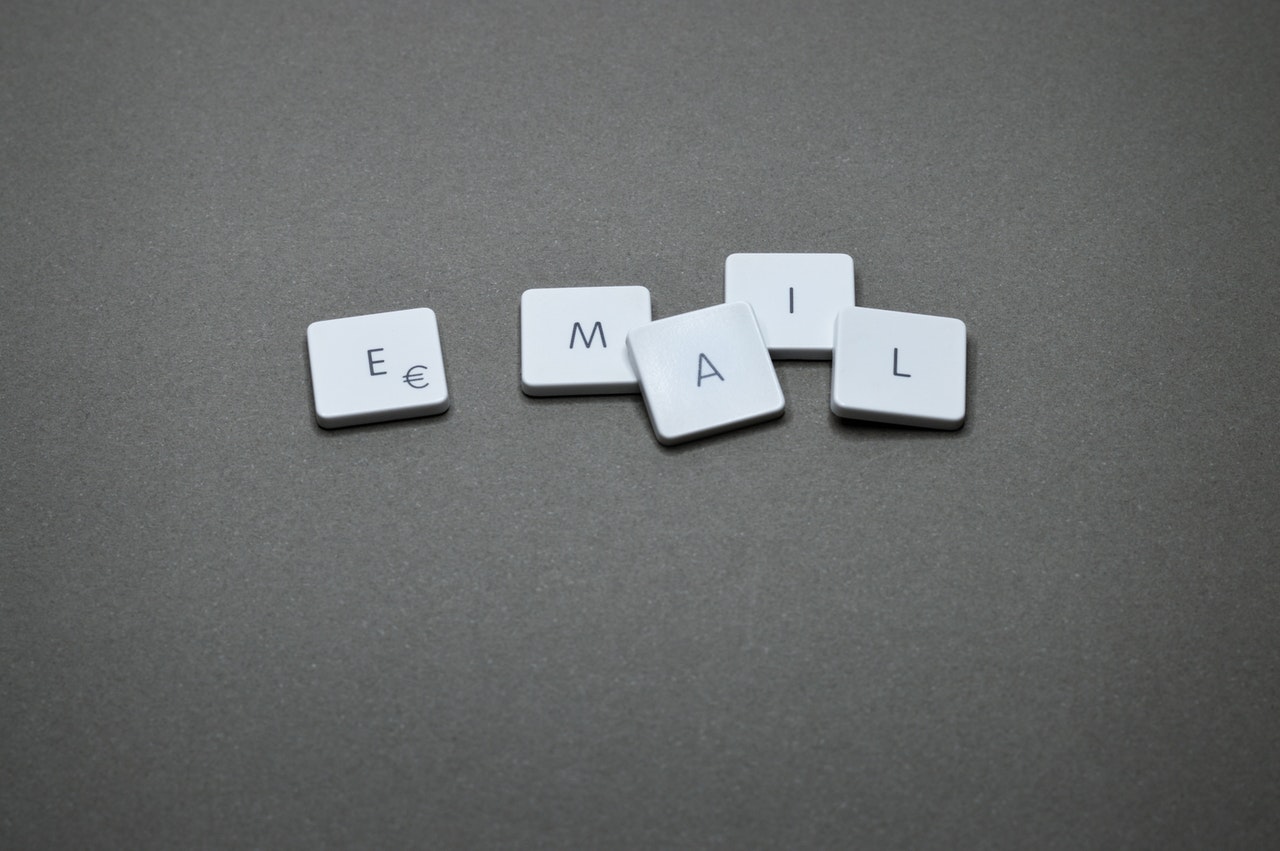Quora is an amazing platform that has something for everyone. Subject matter experts use it to share their knowledge and help others. Marketers use it to reach and connect with their audience. Brands use it for brand awareness and building authority. People at large use it to ask questions and get answers from experts. Once you sign up with Quora, you start receiving relevant emails based on your activity. And a lot of people don’t like getting emails and how can I stop getting emails from Quora?
If you are receiving emails from Quora regularly and want to get rid of those, this is the article you must read. It uncovers the exact step-by-step guide on how to stop getting emails from Quora.
How Can I Stop Getting Emails from Quora?
Before moving ahead, let’s discuss a little about the types of emails you receive from Quora and which ones you want to stop receiving.
Quora sends different types of emails including:
- Content channel emails include questions, answers, comments, shares, mentions, etc. notifications
- Activity on your content emails include upvotes, content shares, and moderation notifications
- Quora emails include Quora Digest and recommendations from Quora.
You can choose what types of emails you want to receive from Quora and which ones you don’t. Here is how to do it:
Click your profile picture after signing in to your Quora account and then click Settings:
Click Email and Notifications to open email settings:
You’ll see all the email notification settings and types of emails that you are currently subscribed to:
This is where you can see all the details of emails you receive, change settings, and check/uncheck emails based on your preferences.
Here is a detailed overview of what each section means and what type of emails you’ll receive:
General Questions & Answers
These are the two most common emails from Quora. If you don’t want to receive email notifications for new answers to questions you have asked or questions you follow, uncheck it.
Request to answer a question email is received by Quora users who answer questions on Quora. Uncheck it if you don’t want to receive these emails. If you only use Quora for asking questions, keep New Answers checked. And if you only use Quora for answering questions, keep Requests checked.
Messages, Comments & Mentions
Quora will send you emails whenever you receive a direct message, a new comment on your content, a reply to your comment, and when someone mentions you in content.
It is recommended to keep these emails turned on. If you want to actively engage on the platform, you must respond to messages, comments, replies, and mentions as quickly as possible. Disabling these emails will negatively impact your engagement activity on Quora.
Unless you are sure, don’t turn off these emails.
Spaces
If you use Quora Spaces, you’ll receive emails for space invites that include when someone invites you or when your invitation to a space is accepted. If you have a space, you need to enable Space Updates to receive feature updates of your space.
You can also stop getting spaces suggestions and updates from spaces that you follow.
If you don’t actively use Quora Spaces, don’t have your space, and don’t follow any spaces, you can disable all these emails.
Your Network
You can disable emails from Quora about new followers. At the same time, you can manage notifications from people you follow. You can disable notifications you receive from people you are following by clicking Manage:
These are only notifications (and not emails). These are the notifications that you receive only on Quora.
Activity on Your Content
You can stop getting emails about upvotes on your content, shares of your content, and moderation actions on your answers. Ideally, you must disable these three emails from Quora as you can easily see these details in content stats.
From Quora
Finally, Quora sends you emails on things you might like based on your activity on the platform. These emails include Quora Digest that covers top stories from Quora, answers with most upvotes, recommended stories, and recommended questions.
Depending on how you use Quora, you can stop these emails based on your preferences.
Why Should You Stop Getting Emails from Quora?
Not everyone likes receiving informational emails from social media and websites they interact with. And there are people (like marketers) who can’t live without these emails.
So, it all comes down to your preferences.
If you are using Quora for marketing or to make money from Quora, you can’t afford disabling emails from Quora. You want to stay ahead of your competitors and this means you must be the first one to receive all updates via emails.
On the other hand, if you are using Quora occasionally to ask questions on and off, you’ll not like receiving emails. In this case, you must stop getting emails from Quora.
Similarly, if you have posted a question, you must enable email to receive updates on new answers immediately.
The good thing about Quora emails is that these are informative emails – not marketing emails. If these emails bother you and you don’t like receiving them, you have full control over them. You can disable unwanted emails easily from the settings as discussed above.
The process is simple and straightforward.
And you can easily turn on emails in the future. This is ideal for people who use Quora for different purposes. For example, if you started using Quora to read content, you don’t need to receive any emails. But when you decide to ask questions and add answers, you can then enable emails.
Whenever your purpose to use Quora changes, you can adjust email settings accordingly.
Featured Image: Pexels