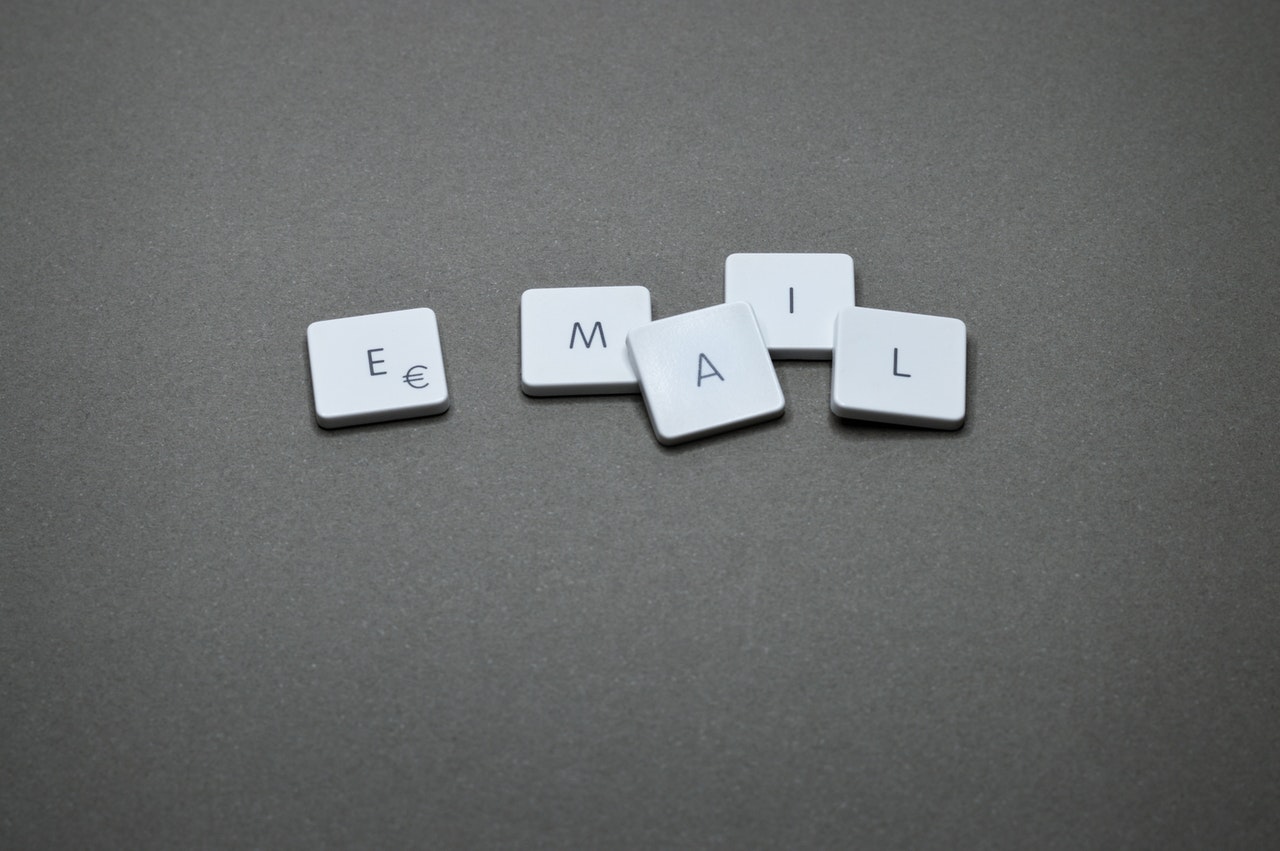Social media marketing is the leading marketing channel out there that is used extensively by businesses of all sizes. More than half of the total world’s population is using social media actively. And this means you have a great chance to connect with your target audience on social media platforms. And to do so, you need visual content. Social media is all about images, graphics, videos, GIFs, etc.
You need to create lots of social media graphics and other visual content for your social media accounts. If you don’t know how to make social media images and graphics, social media marketing will become a whole lot more challenging for you.
This article covers everything you need to know about making social media graphics even if you have zero experience with designing.
How to Create Social Media Graphics
There are different ways to create engaging social media graphics:
- Create graphics in house
- Outsource
- Use an app.
1. Inhouse Graphics Creation
Most established businesses hire a designer for the creation of graphics, images, and media. When you create graphics inhouse, you have a lot of flexibility. You can create whatever you like based on the specific requirements you have. You don’t have to follow specific templates, rather you have full control over your media.
However, this flexibility and control come at a price.
The cost of hiring an inhouse graphic designer is around $50K per year:
The average hourly rate for graphic designers is between $15-$35:
Creating social media content inhouse works best for mid to large businesses that can afford to hire and retain professional graphic designers.
2. Outsource
Outsourcing social media graphic development is another way to make social media images. If you can’t afford to hire an in house designer, you can outsource graphic and media creation to agencies. Your best bet is to outsource social media marketing to an agency.
Social media marketing agencies take control of everything including social media graphics creation. Agencies use different pricing models with most being inclined towards monthly retainer and a fixed fee per project:
The average monthly retainer price is between $14 and $35 if you are working with a beginner-level agency:
This is the same price as hiring a full-time graphic designer but here you are working with an agency that won’t just create media but it will manage social media marketing for your entire business. This seems to be a better option. As you’ll get all the social media marketing and management services at this price.
Here is an example of a monthly retainer pricing and services you’ll receive:
You get a complete package if you choose to work with an agency. You don’t have to deal with other things.
3. Use an App
If you want to create stunning social media graphics without spending a lot of money or without hiring a professional designer, your best bet is to go with graphic design tools and apps.
A graphic design app lets you create professional social media graphics using templates. These are user-friendly apps that are designed for non-designers such as marketers who want to create quality social media graphics quickly for Facebook, Twitter, Instagram, and other platforms.
Canva is a perfect example of a design tool:
Most of the social media graphics making apps come with a freemium plan. Even if you go with a paid plan, the cost per month is minimal. Canva, for example, only costs $9.95 per month:
Pablo by Buffer is another social media graphic creation app that’s free.
It has a simple user interface that lets you create social media graphics in no time.
Why Use an App for Social Media Graphics
These social media image making platforms are extremely easy to use and cost-effective. You can pick from hundreds of social media templates, customize your template, and you are done. You can create eye catching images with potentially zero cost.
The problem with these social media graphics tools is that they don’t give you a lot of flexibility. You are restricted to using their templates and you’ll need to work hard to make your social media designs unique.
Since you work with professionally designed layouts, you have minimal control over the layout and template. Most of the social media graphics tools let you upload your own images, you can create your own designs from scratch, and you can easily customize templates.
It all comes down to what social media graphic app you are using.
Being easy-to-use, cost-effective, and somewhat flexible, using social media apps to create graphics and media is the best option for small businesses, startups, and businesses with limited resources.
Top Social Media Graphic Maker Apps
There are hundreds of social media graphic tools out there. It isn’t easy to choose the one that’s right for you. The following list of the best social media graphic apps will help you choose the one that’s right for your business needs:
1. Canva
Canva is the best social media design tool and it is my favorite. It has a free for life plan that is more than enough to get you started. You can create professional designs and graphics with its free subscription. The interface is easy to use that gives you full control over templates, layouts, stock images, color scheme, designs, and more.
Pricing
The paid plan starts at $9.95 per month that takes social media graphic design to a whole new level. It unlocks all the features and gives you full control. You can publish designs directly from Canva to your preferred social media platform.
2. Pablo
Pablo is a free tool that supports Pinterest, Facebook, Twitter, and Instagram. You need to pick a size, choose a template, tweak it, and share it immediately via the Buffer app.
You can pick from 600K stock photos and use them in any way you like.
Pricing
Being free, it is the best social media graphics platform for businesses of all sizes.
3. PicMonkey
PicMonkey is a decent graphic design tool that comes with a lot of features such as a photo editor, design tools, templates, branding, graphics, and more. You can upload your own photos and images and can create eye catching images and visual content.
Pricing
It doesn’t come with a free plan. The starting price is $7.99 per month with 1 GB of cloud storage for an account.
4. Piktochart
Piktochart is a sophisticated all-purpose graphic design tool that lets you create infographics posters, social media graphics, presentations, and more. The dashboard is easy-to-use and not as complicated as some of the other tools such as Adobe Spark.
Pricing
It comes with a free plan with limited storage that is best for daily use. The premium plan is priced at $14 per month with 100GB of storage. You don’t get unlimited storage with any of the plans.
5. Snappa
Snappa is your perfect companion for social media graphics creation. You can create images, photos, graphics, and media that are sized according to the social media platforms. You can create blog graphics, blog images, headers, advertising graphics, and social media graphics.
Pricing
It comes with a free plan that gives you access to a lot of features of the tool. The paid plans start from $15 that give you access to unlimited downloads per month.
6. Fotor
Fotor is another amazing editing and designing tool that lets you design professional images for social media. However, it doesn’t offer a lot of templates for top social media platforms so you’ll have to manage sizes yourself.
Pricing
It has a free plan that gives you restricted access to top features. The paid plans start from as low as $8.99 per month.
7. Adobe Create Cloud Express
Do you need a professional graphic design tool? Adobe Creative Cloud Express is your best bet. Formerly known as Adobe Spark, it lets you design and edit images and designs with extreme ease. It supports video editing too that makes it a great tool for social media presence.
Pricing
It has a free plan with 2GB of storage. The premium plan is priced at $9.99 per month.
8. Pixlr
Pixlr is an all-purpose image editing, designing, and animation tool. It has professionally designed templates, animation editor tool, and image editing tool that lets you remove the background image from your own graphics easily.
Pricing
It has a free plan with limited features. Paid plans start from $4.90 per month.
Pick the Right Social Media Images Design App for Your Business
Choosing the right social media image creation app that works with all the major social media platforms is your best bet. You need to see if the app supports and works with your preferred social media network. For example, if you are looking for social media posts for Instagram, make sure the app you choose supports Instagram posts.
The right tool is out there. You just need to find it and go crazy with social media posts.
Featured Image: Pexels