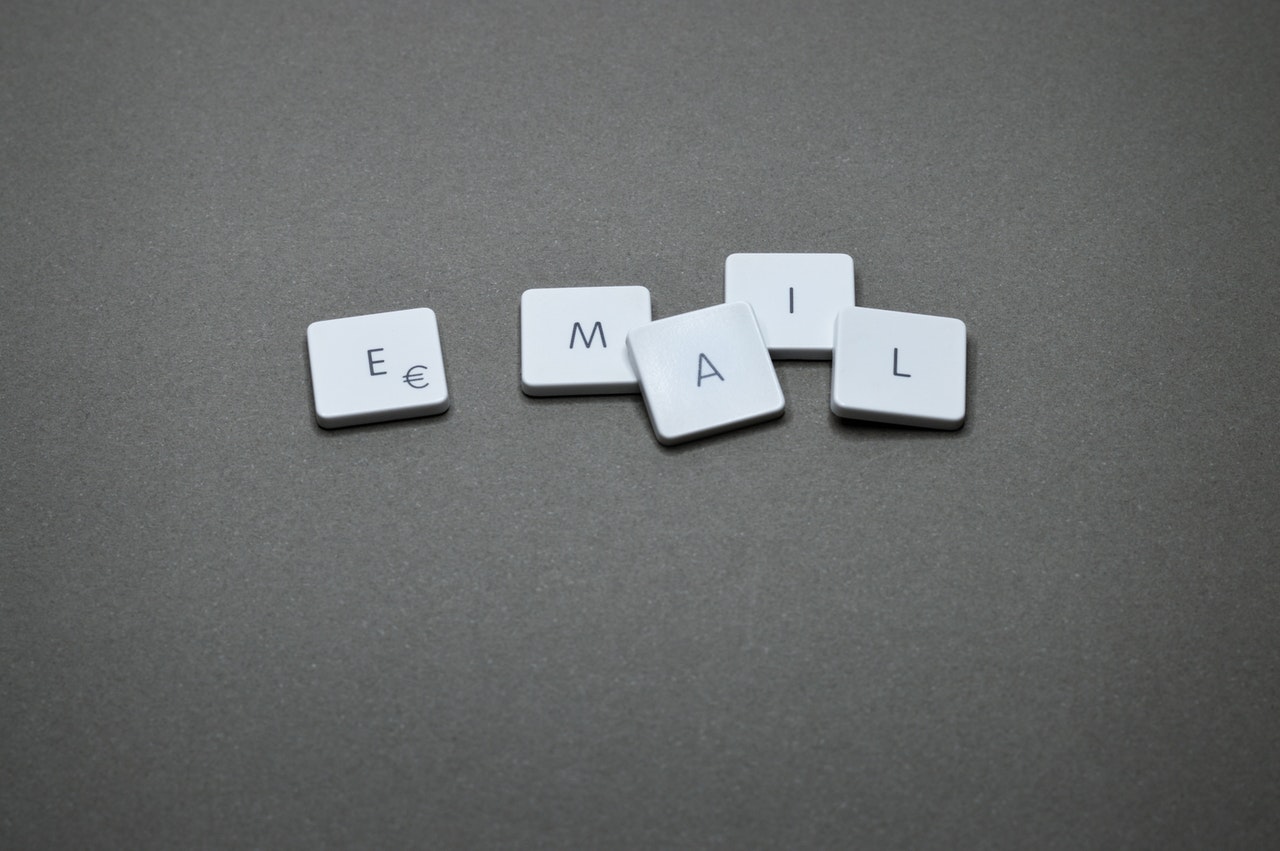There are tons of ways to make money from ClickBank. You don’t need a website or a fancy blog to promote ClickBank products. You can do it without a website. If you are a fan of video marketing and love YouTube, you can use YouTube to promote ClickBank products. This article covers everything you need to know on how to promote ClickBank products on YouTube and start making money.
This guide is for all those who want to make money from ClickBank without a website.
Why YouTube?
YouTube is the biggest video streaming and social media app that has more than 2 billion active users. It has its own search algorithm that ranks videos. YouTube search terms are used by marketers to find long-tail keywords for content marketing.
Not to mention, YouTube is the second most popular website in the world in terms of the traffic it receives:
Video content is best at generating sales. As much as 80% of people have purchased a product after seeing its video. And product reviews are the most watched video types on YouTube making it the best place for affiliate marketers.
How to do it?
Let’s find out…
How to Promote ClickBank Products on YouTube
The only way to promote ClickBank products on YouTube is by creating and uploading videos. That’s what YouTube is all about, right?
Doing so with a plan and strategy will not just make it easier for you but more effective. Follow these steps to get started:
1. Identify ClickBank Products
The first step is identifying products you want to promote. If you are new to ClickBank, read this and this post to create an account and start using it.
There are few things that you must consider when selecting CB products:
- Select a niche and find products within that niche. For example, you can choose health, yoga, sports, or something else. The tighter the niche, the better
- The gravity of the product must be between 20 and 50. These are low-competition affiliate products ideal for beginners
- Select physical products. CB is all about digital products but if you can add 1-2 physical products to your list, do. Because you’ll be promoting these products on YouTube so a physical product makes more sense.
It is best to start with a list of 15-20 products in a niche. Pick a niche, find products that have gravity between 20-50, and add them to a sheet.
2. Create a YouTube Channel
If you don’t have a YouTube channel, create one. Follow these steps to create a YouTube channel:
1. Sign in to your YouTube account, click the user icon at the top right corner, and select Create a channel:
2. Give a name to your channel. You can use a brand name or use your name or anything else. Make sure it is short, sweet, and brandable. Upload a picture too. Once you are done, click Create Channel:
You can use YouTube name generator by Wix to find a name for your channel:
You have your channel ready. Go ahead and optimize your channel by adding country and keywords:
Save the settings when you are done.
3. Create, Upload, and Optimize Videos
The first step is to create an editorial calendar. Read this post for a step-by-step guide on creating a content calendar for your YouTube channel.
Here is what you need to add to the content calendar:
- The number of videos you’ll create and publish per week. Ideally, you must create at least one new video per week
- The content you’ll cover in the videos including titles, scripts, and CB products you’ll promote
- Things you need to create videos such as tools, ClickBank products, etc.
You don’t have to buy any tools or equipment now. Use your smartphone’s camera or borrow a digital camera from someone. Product reviews and unboxing videos are the most watched videos on YouTube. It is best to focus on these two types of videos.
If you are promoting a digital product, a review video is the best option. Unboxing videos work great for physical products. In both cases, reach out to the product manufacturer and ask for a review copy. If you don’t get a review copy, I’d recommend buying the product.
You’ll not regret it.
Create video in any format you like. Get ideas from other videos. You can use screen share, slides, animation, or any other format.
Optimizing the video once you have uploaded it is the most important step. Give a title to your video, add the keyword in the title, add a detailed description with affiliate links, and add relevant tags.
Here is an example:
You can use a link shortener like Bitly to cloak and track affiliate links.
4. Promote Videos
Optimizing and uploading videos on YouTube are the basics. You need to promote your videos to drive traffic and generate sales.
There are multiple ways to promote videos but nothing beats social media. Here are some of the best ways to promote your YouTube videos:
- Create a page on Facebook with the same name and publish videos on your Facebook page
- Create an Instagram account too in the same niche and add a link to your YouTube channel in the bio. Your can create Instagram posts from your YouTube video snippets
- Run an ad campaign on Facebook and Instagram to boost engagement
- Republish your videos on other video streaming platforms such as Vimeo and Dailymotion.
Promoting your YouTube videos is the best way to generate ClickBank sales.
Track Performance to Generate More Sales
Once you start promoting ClickBank products on YouTube and things start working, it is essential to monitor the performance of your channel. See what types of videos work best, what affiliate products generate sales, what promotion methods outperform, and more.
You can track the performance of affiliate products if you use a link shortener. It will help you identify the exact videos that are sending traffic and converting well. And this is a great way to grow your business. All you have to do is do more of what works.
Replicate and grow.
Featured Image: Pexels