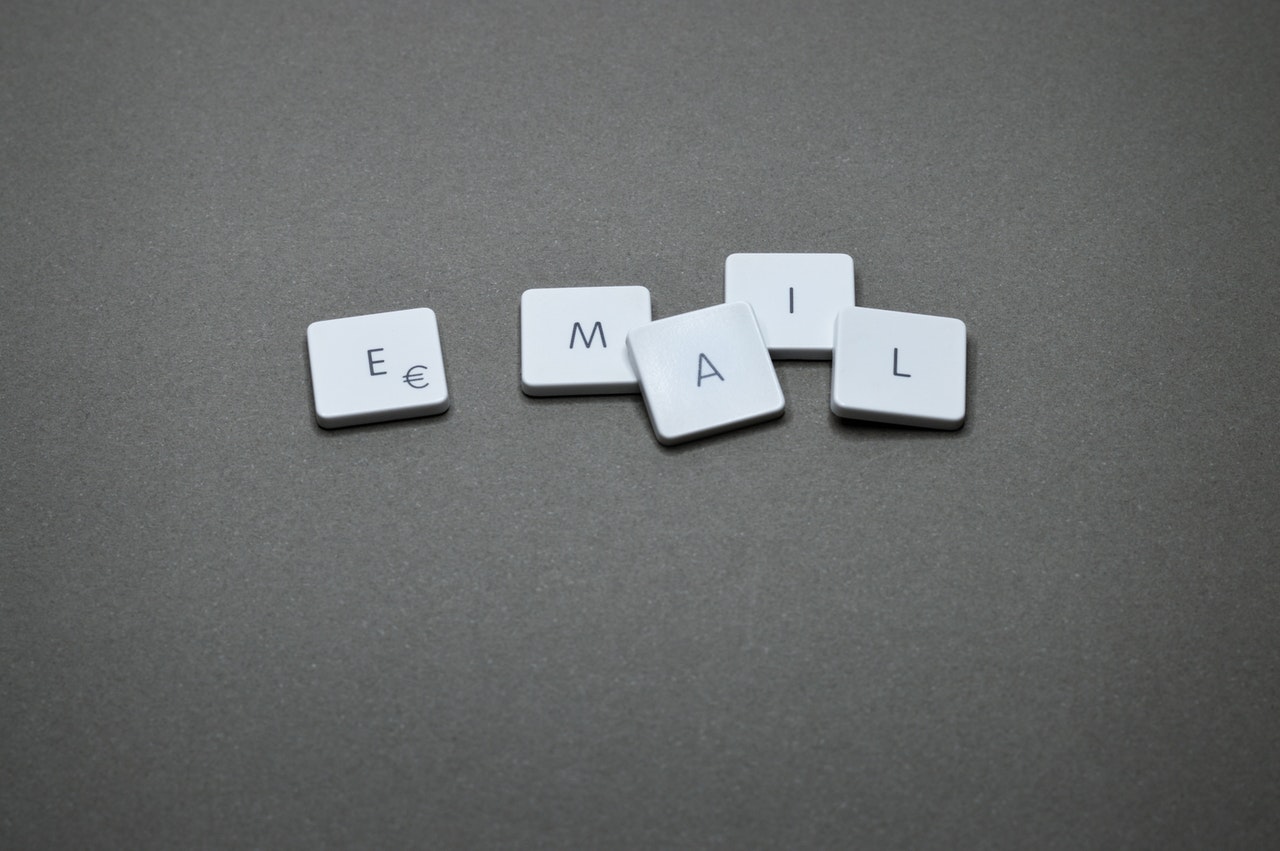Quora is an exceptionally useful and interesting platform for knowledge sharing. You can ask any question and experts will answer it. You can answer other people’s questions and share knowledge. It is a perfect platform to build authority and credibility and to generate traffic and leads.
Josh Fetcher is one of the best examples who used Quora to generate 3000+ leads in as low as five months. These are free leads that he generated from Quora by answering questions:
Today he has more than 42K Quora followers. And he answered only 620 questions:
Quora is indeed rewarding and works great when used right. But there are times when you decide to delete your Quora account for any reason. Yes, people do delete their Quora accounts. If you want to delete yours, keep reading…
Deactivate Account vs. Delete Account
Quora provides you two different options to choose from if you want to say goodbye to Quora. You can either delete your account or deactivate it.
An account once deleted cannot be retrieved and the action isn’t reversible. Everything including your profile, answers, comments, blog posts, messages, endorsements, and votes will be deleted forever from the platform.
Only the questions you have asked will remain active but they’ll not be associated with your account (since it will be deleted). Quora claims that questions are community-owned so they aren’t removed from the platform.
Quora account deactivation is temporary. When you deactivate your Quora account, nothing is removed and your account will remain active including answers and any other content you have posted. However, you’ll not receive emails and the Quora community won’t be able to contact you and interact with you.
Once you deactivate your account, you can retrieve it by signing in again.
Things to Consider Before Deleting Quora Account
Quora account deletion is an irreversible process meaning you can’t undo it. This is a reason why Quora has provided you with an alternative to deactivate your account.
If you are 100% sure that deleting your account is the last option, consider the following things before you proceed:
- Account deletion doesn’t happen instantly. It takes 14 days to delete your account
- You’ll have 14 days once you delete your account to reactive it by signing in
- Your account will be permanently deleted after 14 days from the date of account deletion provided you don’t log in to your Quora account
- Deletion is permanent
- Your profile, bio, photo, and complete account will be deleted from the platform
- All the content that you created will be removed from public view. This includes answers, comments, votes, posts, messages, and endorsements
- Your answers republished or shared outside Quora will not be removed and might still be available with your name
- Any content that was repurposed and hosted outside Quora will not be deleted or removed
- Questions you have asked will not be deleted or removed but they won’t be associated with your profile anymore
- Quora may preserve your data even after account deletion for legal obligations, as stated in its Privacy Policy.
If you are deleting your account to remove your data and personal information from Quora, you must read its Privacy Policy. Your data might not be deleted completely so it will be best not to delete an account merely to protect your data.
The most important thing you must do is backup your content. If you have written a lot of Quora answers, you must move your content elsewhere before deleting your account. You can republish it, repurpose it, or use it in any way you like.
If you don’t want to use your answers now, create a backup. Copy all your content and save it in a Word file. You never know when you might need your content.
How to Delete Quora Account
Follow the steps below to delete the Quora account:
Step #1: Log in to Your Account
Click here to sign in to your Quora account. Enter your credentials or use a social account to sign in:
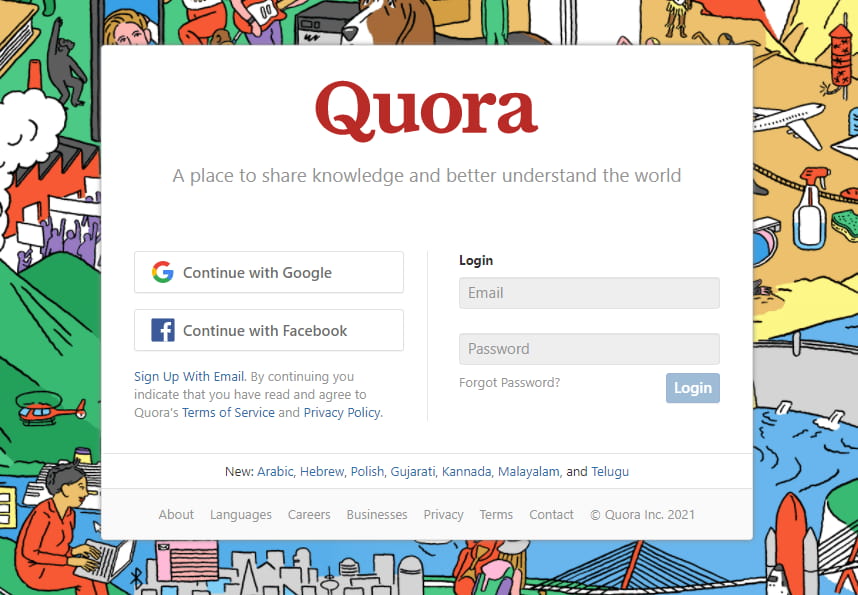
Step #2: Open Settings
Click your profile picture and then click Settings:
Step #3: Select Privacy
Click Privacy and scroll down towards the end of the page. Click Delete Account:
Step #4: Enter Password
You’ll be asked to enter your password for security. If you signed up via Facebook or Google, you’ll have to create an account password:
Click create an account password. You’ll receive an email to create a password for your account. Once you have created a password, follow Step #1-4 again, and enter your password for account deletion and click Done:
Step #5: Confirm
Confirm account deletion by clicking Delete:
Step #6: Wait for 14 Days
Your account won’t be deleted immediately rather once you click Delete, your account is deactivated. Your account will be deleted after 14 days if you don’t log in to your account. This is a grace period for security purposes to ensure users don’t end up deleting their accounts mistakenly.
Don’t try signing into your account and don’t panic as your answers and content will remain visible during these 14 days. If you’ll log in to your account during these 14 days, the account deletion process will be terminated and you’ll have to delete your account again.
Final Caution
There could be several reasons for deleting a Quora account and the most common being having multiple accounts. If you have more than one account on Quora, it will be best to keep one. You can merge them easily by copying answers, deleting your account, and posting answers to the same questions from your other account.
If you are about to delete your Quora account for personal reservations like spamming, having answers deleted, lack of emojis, bullying, etc., you are free to do so. Quora has provided you with all the options. But make sure you don’t let go of your content (Quora answers).
Deleting your account isn’t the same as deleting your content.
You don’t have to delete your content on Quora. You wrote it, you own it, and there is no point in deleting it. Before you delete your account, create a backup of all the Quora answers and comments.
Featured Image: Pixabay