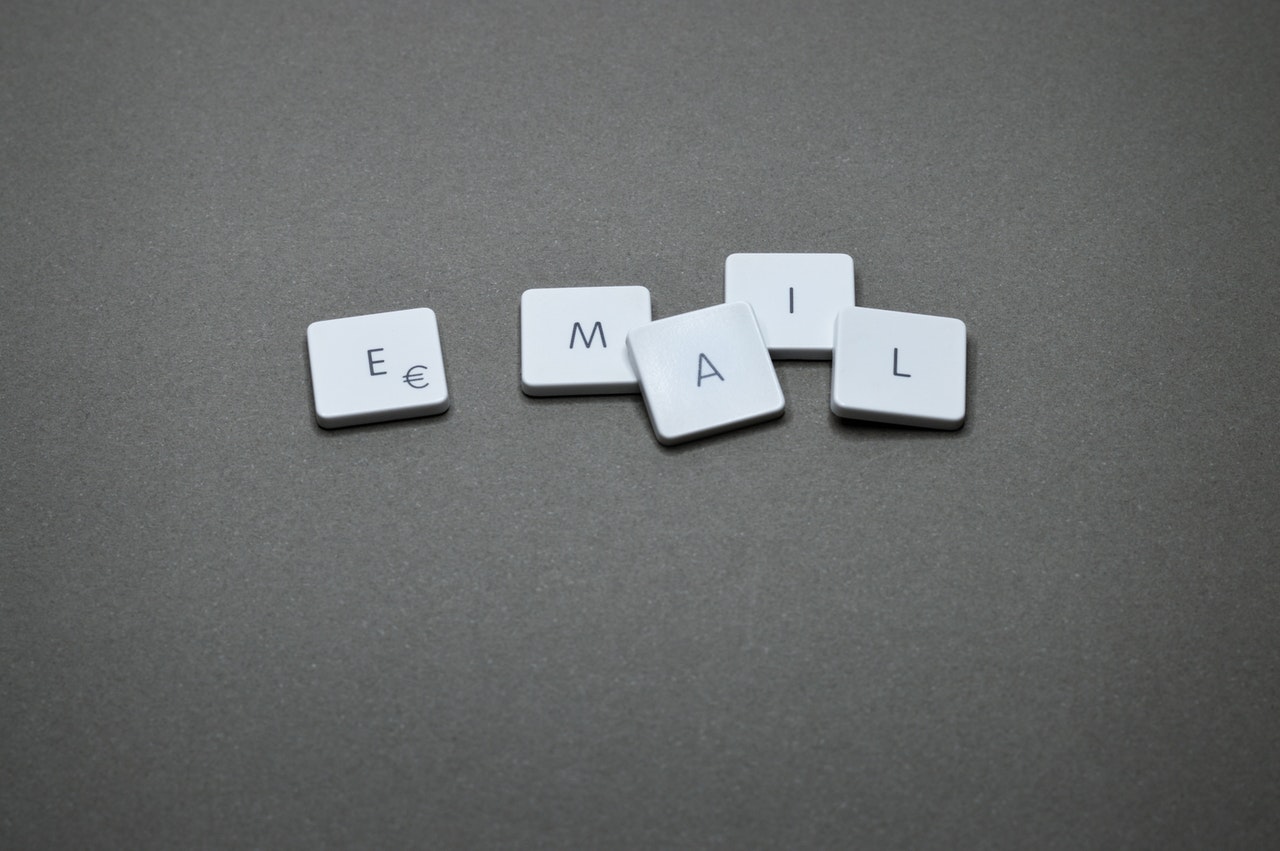Ever heard of pillar content? It is the main content piece on your website or blog on a given topic. If you are new to pillar content and have no idea why this content type is so popular, I’d recommend reading this blog post on what is cornerstone content. Both cornerstone content and pillar content mean the same thing. But how to create pillar content that Google and your readers will love?
What’s the secret sauce to creating awesome pillar content pieces that will rank high in search engines?
What is Pillar Content?
Pillar content or pillar page is comprehensive and highly informative content on a specific topic. It covers a broad topic so there is always room for more in-depth content that you later create and link to the pillar page. The pages that are related to the pillar content and target a specific keyword are known as cluster content.
Cluster Pages
A pillar page doesn’t work alone. Though it is a highly comprehensive and detailed piece on any given topic, it needs support from cluster pages or cluster content. These are a collection of subtopics that explain the pillar content’s topic in more detail by targeting individual keywords.
Here is an example of pillar content and linking cluster content:
The pillar page covers a broad topic: Home remodeling. The cluster topics consist of individual long-tail keywords that explain do two things:
- Explain and elaborate the pillar content
- Link to the pillar page to boost.
This technique boosts the ranking of the pillar content and it starts getting traction quickly. With a pillar content strategy, you can avoid competing for your own content on a single blog. All the articles point to the pillar page giving it more link juice and help it rank higher in SERPs.
How to Create Pillar Content
Time to get to the nitty-gritty, how do you create a pillar page?
Before jumping to the exact steps of creating a pillar page, let’s analyze a pillar content example. Here is an example of pillar content from Cloud Element:
The pillar page has a nice floating TOC that keeps readers hooked and engaged. They have done a nice job of breaking a complex broad topic (API integration) into 5-steps:
They have linked to cluster topics for readers who want to get more details about a specific topic and all the cluster topics link back to their API integration guide:
This is how you create pillar content that will do exceptionally well in SERPs.
Creating pillar content requires a well-thought strategy. You need a plan, an editorial calendar, and lots of keyword research. It involves a 3-step process:
- Identify a broad topic
- Cover topic in detail
- Keep the pillar page updated.
1. Identify a Broad Topic (for Pillar Content)
Each pillar content targets a broad topic or a seed word or a head term. It must be a broad keyword that one of your buyer personas uses to find your business or products. And you must have relevant products or services to sell.
Consider Cloud Elements pillar content example. They targeted a broad topic “API integration” and then pitched their platform towards the end of the page:
If you don’t have any relevant product to pitch, it doesn’t make sense to target such a broad topic. The idea is to rank high in search results for the broad topic to drive organic traffic. If you can’t convert visitors into customers, it is a waste of resources then.
So, the first step is identifying a broad topic area for pillar content that your ideal customers use to find relevant products.
The broad topic must have the following characteristics:
- It must be a broad topic that’s related to your core product and content marketing strategy
- The topic must have a high search volume
- It must be worth ranking for
- You can monetize the broad topic by pitching relevant products or services.
2. Cover Topic in Detail
Identifying the right topic area for the pillar page is essential but creating epic content is the key.
The pillar content must cover all the aspects of the topic in detail. It must be a comprehensive resource on the topic. It must answer all relevant reader queries. Readers must not feel the need to find another article on the same topic to get more details.
The API integration guide by Cloud Elements covers integration comprehensively. You don’t need to read another API integration guide after this.
Here is another example by Typeform:
It is a 44-minute read on brand awareness. The pillar page covers every aspect of brand awareness and you don’t need to read anything else on the topic after reading this piece.
3. Keep it Updated
The pillar content must be evergreen. Period.
It shouldn’t be seasonal content. You need to think long-term – not short-term – when choosing topics and creating content for the pillar page. It is the most important page on your website and if it gets outdated after a few months, it isn’t worth it.
API integration and brand awareness are evergreen topics. They don’t need a lot of tweaks, and this reduces maintenance costs.
However, this doesn’t mean you shouldn’t update and tweak pillar content. You must. Periodically updating pillar content is necessary to keep driving traffic.
Brian Dean published a Google ranking factors article in 2013. Since then, he updates it every year to drive relevant traffic from Google:
And he explicitly mentions it in the intro:
This is a great way to tell your ideal customers that they’re reading an updated article and not one that is abandoned and never tweaked after publication.
Don’t Ignore Pillar Content
Pillar content and cluster topics are the backbones of your content marketing strategy. You can create content by targeting keywords and keep your blog updated all the time.
Or you can use a long-term technique by identifying broad topics and cluster topics and use a powerful interlinking structure.
Your selection will define the fate of your business.
You know the right option.
Featured Image: Pexels