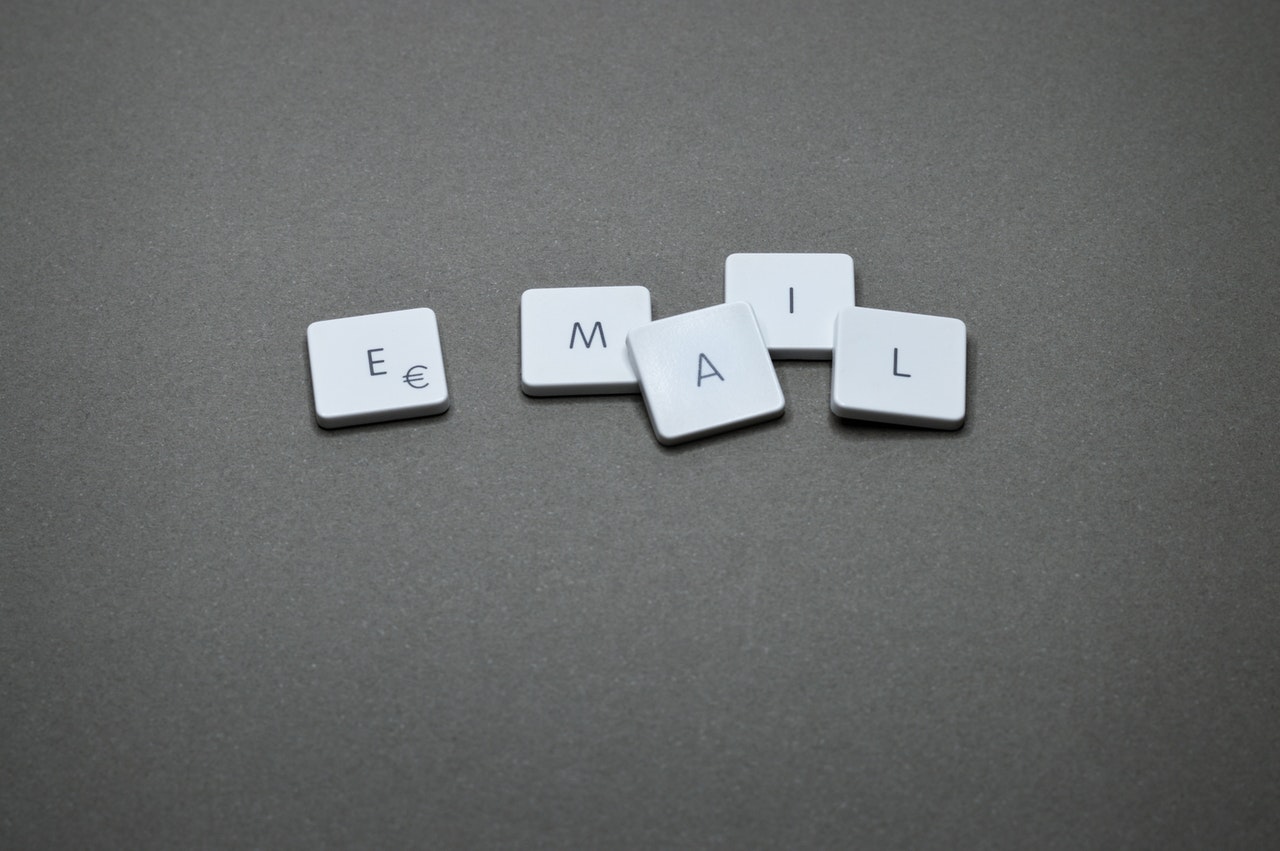Quora is one of the largest and most visited question and answer websites that receives more than 300 million unique visits per month. It is a goldmine for marketers that helps you connect with your target audience, answer their questions, and engage with them. As a marketer, you must know how to ask a question on Quora, answering isn’t just enough.
Several marketers use Quora to grow their audience, drive traffic to their website, and generate leads and sales. And it works. But simply responding to questions as an expert on a subject isn’t enough. You have to become part of the Quora community. You must ask questions to connect with your target audience.
If you are new to Quora marketing and don’t know how to ask a question on Quora, keep reading.
How to Ask a Question on Quora
Quora works on mobile as well as desktop. There are two different ways to ask a question on Quora: Web and mobile app. Let’s discuss both:
Quora Web
Log in to your account by clicking here. Click the red button in the right top corner that says Add Question:
The question form will open that looks like this:
Select how you want to ask the question. There are three options to choose from:
1. Public
It will make your name and profile photo visible with the question. Others will be able to see your name and will know who asked this question. Also, your question will be visible on your profile and in other people’s feeds:
2. Anonymous
These questions aren’t associated with your identity. Your name and photo will never appear with the question and it won’t show in your profile. This is how an anonymous question looks like in the feed:
3. Limited
This setting will show your identity with the question just like the public setting but the question will not appear in your profile and your followers’ feeds.
Select the appropriate setting and start typing your question in the text bar. As you’ll type, you’ll see relevant questions that are already being asked:
If the question is already being asked, refer to it for answers. According to Quora, you must add your question if no version of it already exists. If the same question or its version already exists, your question might be removed or merged with a similar question(s).
The idea is to add unique questions that add value. Repeating the same questions doesn’t add value.
You can also add a relevant link to explain your question to the readers. Once done, click Add Question to submit your question:
You can also ask a question on the Quora web by simply typing it in the search bar:
As you’ll type, Quora will look for similar questions. And if you see that no related question exists, click Add Question button to ask a question:
You’ll see the same form with your question added like this:
Select the question setting, add a link if you want to, and click Add Question.
You have successfully asked a question on Quora.
Quora App
The same process works for the Quora app. You’ll need to tap the Add link in the top-right of your Quora dashboard to ask a question:
You’ll see the following form where you can set question visibility settings, ask your question, and add a link:
Once you are done, click Add to finishing asking a question.
Just like Quora web, you can also type your question in the search bar on the app and click Add to jump straight to the question form.
Quora Question Asking Tips for Marketers
If you want to successfully use Quora for marketing, you need to have a Quora marketing strategy. You can’t just ask random questions and answer questions that you like. It is a huge platform with lots and lots of questions and answers. The probability of making it work is minimal if you go without a strategy.
Here are a few proven techniques and tips to ask questions on Quora that will help you achieve your goals:
- Ask questions that are relevant to your business and make sense. Avoid asking questions just for the sake of it.
- Try adding a link with your question preferably to your website or a blog post. However, the link must be relevant to the question.
- If your question is already added but you don’t find a suitable answer, you need to add a comment. Seek further help. Ask for clarification and/or explanation from the respondent(s).
- Ask questions that are relevant to your products or services. You aren’t supposed to promote your products/services via questions but the idea is to indirectly link your question to one of the products.
- You can ask questions from your target audience that you, otherwise, can’t ask them directly. This provides you with a great opportunity to collect data from your primary audience.
- Use questions to generate content ideas and blog topics. The way people answer a question will show how important it is and what you need to add in the blog post. You can generate heaps of blog titles and content ideas from a few questions.
- Use visibility settings smartly. Generally, most of the questions that you ask must be public as it increases awareness significantly. When asking questions that aren’t relevant to your business, use limited or anonymous to control their visibility.
Conclusion
Asking a question on Quora is simple. You can use both web and app to ask questions and then there are two ways for adding your questions.
Before you start posting questions, make sure you have a strategy. You must know what questions you need to ask and why you are asking them. A question that doesn’t help you and/or the Quora community is useless.
Remember, your public questions will appear on your Quora profile. They must be valuable and worth asking so that anyone who views your profile must not consider you a noob.
Featured Image: Jesse Willms