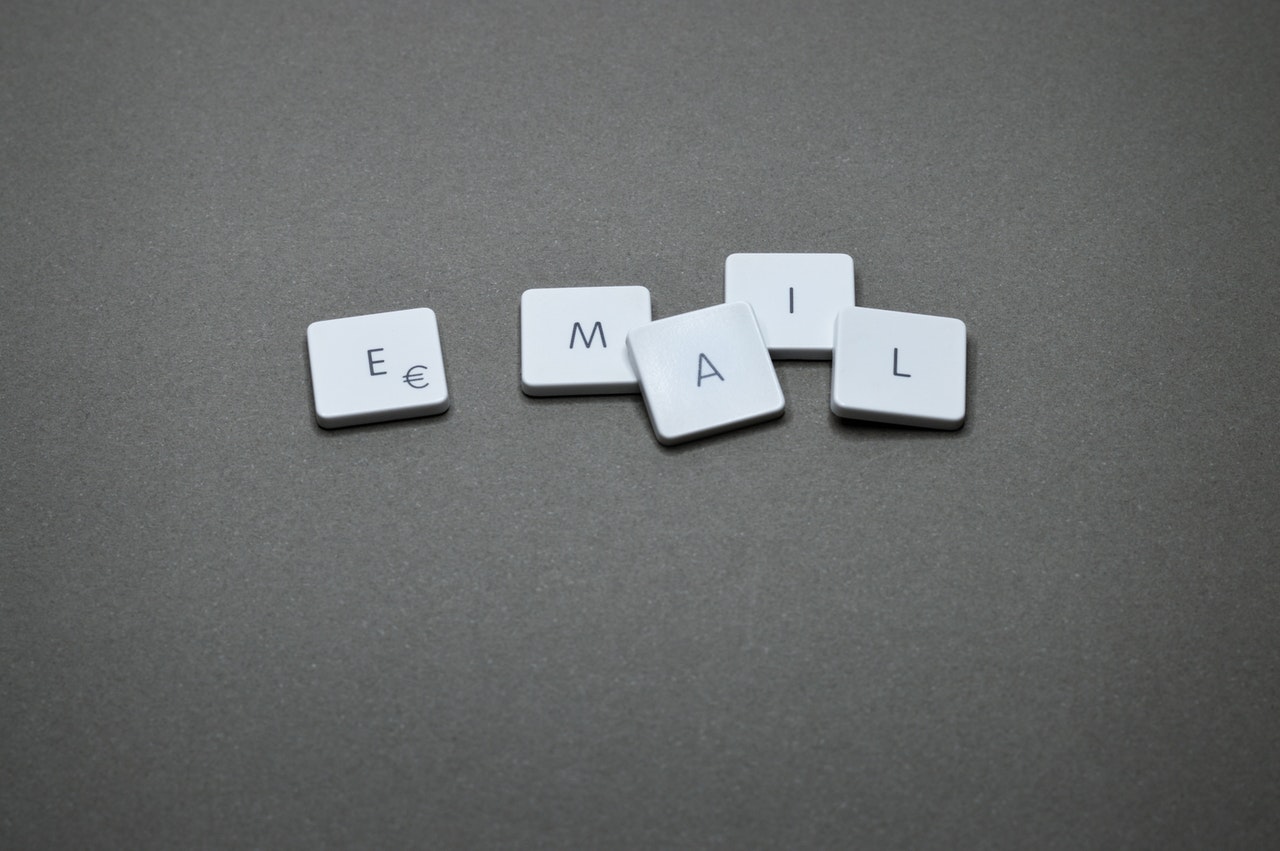If you ever used Quora or have an account there, you must have received an email from Quora Digest. Being one of the most popular question-answer platforms in the world, all internet users are familiar with it. Even if you don’t have an account at Quora, you must have seen it in Google results while finding answers to your queries:
As a user, you must be familiar with several Quora terminologies such as Quora Digest. If you don’t know what it is, keep reading…
What is Quora Digest?
Quora Digest is the newsletter where Quora sends you several questions with one best answer to each question. Here is an example:
The questions that you receive in your digest are based on your search history and interests. The top answers that you receive in the digest are based on Quora’s ranking that it uses to rank answers.
The questions are picked from your Quora Feed that you can access by clicking the CTA button towards the end of your digest:
In simple words, it is a list of questions and top answers that Quora sends to its list. It is email marketing by Quora where they have named their newsletter a little differently. But it isn’t a traditional newsletter.
The Quora Digest is a highly personalized email that sends questions based on user interests. It includes relevant questions that are based on people’s search history. If you notice, each digest email states “Top Stories for You” meaning it is a highly customized email:
It is a great way to get emails daily or weekly (based on your settings) and keep yourself updated without even logging into your Quora account.
Quora Digest Benefits
The Quora Digest comes with several features and benefits that make it an ideal newsletter for anyone who is interested in relevant questions and their top answers. The key benefits include:
- Quora Digest is a free service for all Quora users
- You get notified of related questions that you might miss or overlook otherwise
- You receive a top answer with the most views and upvotes in your inbox making it easier to quickly find the best answer to the question
- The digest is highly personalized and based on your history, types of questions you answer and ask, your preferences, and other variables
- You don’t have to sign in to your Quora account to read answers, you get all the details in the newsletter
- Quora Digest is customizable and you can choose what specifically you want to see in your digest e.g. popular answers, stories, and questions
- You have full control over your digest. You can disable it and change digest frequency as per need.
How to Activate/Deactivate Quora Digest
You can turn on or off Quora Digest based on your preferences. Just like any other newsletter or email subscription, you have full control over your digest.
Follow these steps to change the activate, deactivate, or change the settings of your Quora Digest:
Log in to your Quora account here. Once you are signed in, click your profile photo and then click Settings:
Click Email & Notifications:
Scroll down and head to the From Quora section. You’ll see Quora Digest settings here:
Quora Digest is currently disabled. Check the box to activate it and select an appropriate frequency (daily vs. weekly):
Once enabled, you’ll start receiving your daily or weekly digest email. You’ll receive an email at your primary email address.
You can also change the settings of your Quora Digest. You can choose what to receive in your digest. The three options available are: Popular answers, stories based on your activity, and recommended questions:
Use checkboxes to check/uncheck appropriate options. For example, if you are specifically using Quora to answer questions, check ‘Recommended Questions’ and uncheck the other two options to receive questions that you can answer.
Similarly, if you are interested in answers only, select ‘Popular Answers’ to receive answers that are upvoted and shared by users you follow. This is a nice way to track people you follow and see the activity on Quora.
Remember, there isn’t any save button here. Any changes that you make are saved in real-time. Once you are done, close the page or move to any other Quora page. Your changes will become active immediately.
How Marketers Can Use Quora Digest
Most marketers and businesses use Quora to build authority, traffic generation, lead generation, and connecting with their target audience. As a marketer, you’ll want your answer to be viewed by a lot of people – and Quora Digest lets you do it.
Here is an example:
Not convinced? Here is another example where a Quora answer was emailed to 100K+ users:
Not bad if your answer with a link to your blog is sent by Quora to its list. This is free views and exposure. Not bad, right?
As a Quora marketer, your best bet is to have your answer included in the Quora Digest. It isn’t an easy task since nobody knows how a top answer is picked and sent. There are two sure ways to increase the probability of your answer included in the digest:
- Write killer detailed answers that nobody else has written yet. This is a purely organic process as people will upvote and share your answer since it is the best.
- Increase your followers. This is also linked to the first option but you can increase followers without answering questions by following Quora users, upvoting their answers, and sharing their answers in your space. People tend to return the favor due to persuasion psychology. Once you’ll have followers, your answers will get more views and upvotes. Importantly, your followers are more likely to receive your answers in their digest.
Writing top-quality in-depth answers and engaging with the Quora community are the two best ways to have your answers included in Quora Digest. And that’s where the fun begins.
Final Thoughts
Quora Digest is one of the many features and free services that you’ll find over at Quora. It is equally useful for both types of Quora users: Who ask questions and who respond to the questions. You need to ask yourself how you can make the best use of this particular service based on your primary goal.
As a marketer and entrepreneur, I see Quora Digest as one of the best ways to get featured and reach people’s inboxes without having an email list. All you have to do is write answers that make people WOW.
Featured Image: Pexels