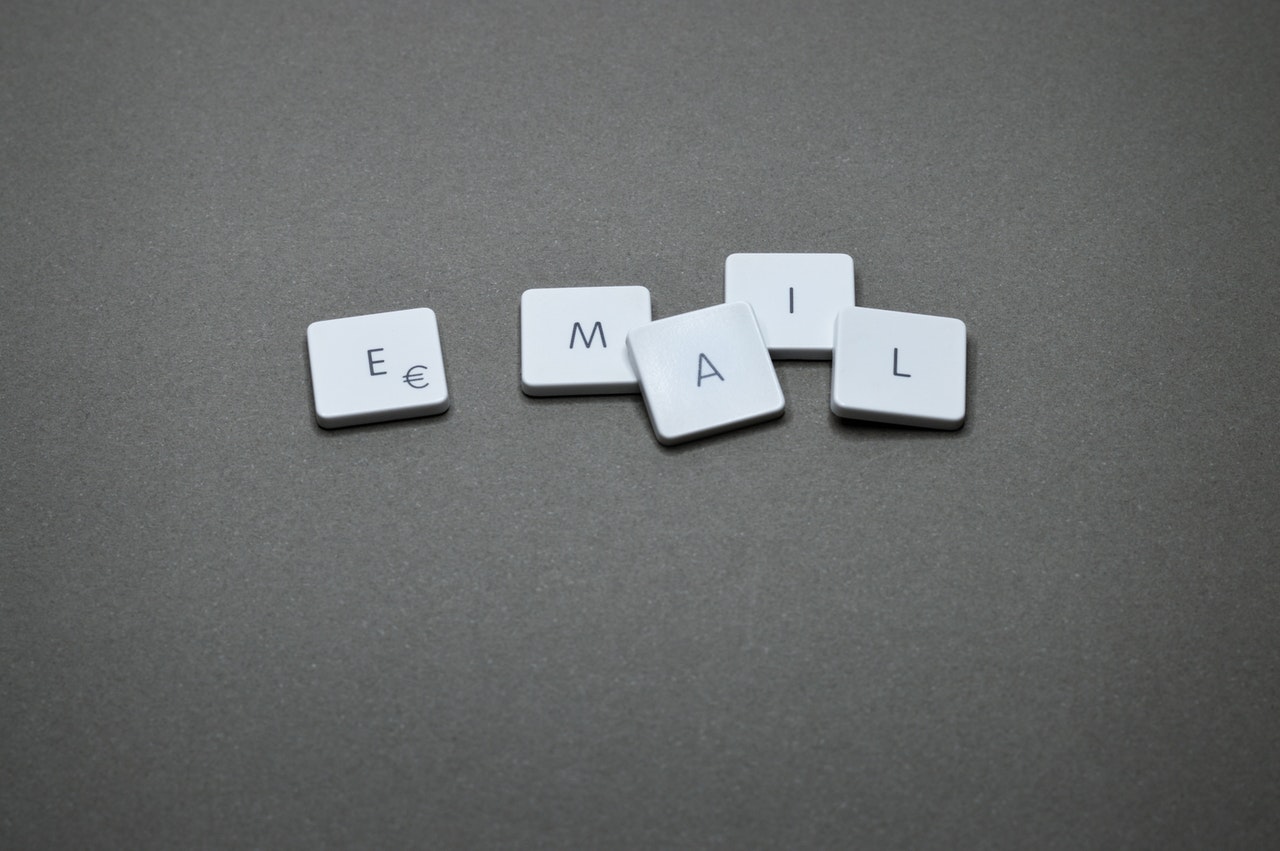Marketing isn’t manual anymore. Technological advancements and the widespread use of the internet have transformed the way businesses reach and connect with their target audience. Digital marketing has simplified marketing in one sense that it is now mostly automated. Marketing apps and tools let you do marketing on semi-auto pilot.
It is estimated that an average business uses 110 SaaS apps to manage their businesses. Back in 2017, an average enterprise was using 91 marketing cloud services. Things have changed a lot in 2021. Here is how the marketing technology landscape has grown over the years:
With more than 8,000 marketing solutions to choose from across different categories, automation isn’t challenging anymore for businesses.
This article explores everything about marketing automation with a focus on how marketing automation works, its benefits, leading automation tools, and much more…
What is Marketing Automation?
It refers to using tools and software to automate marketing tasks and activities. A lot of routine marketing processes can be easily automated via apps. For example, you can use a social media scheduling app to publish content on social media platforms automatically on specific days:
Marketing automation isn’t just limited to simple, repetitive tasks. Almost any marketing task can be automated since we heavily rely on data for marketing. And analyzing data and using it for decision-making can’t be done manually.
What is Marketing Automation Software?
Marketing requires marketing automation software that connects different apps and tools in your marketing stack.
Ideally, marketing automation means running your marketing on autopilot with minimal supervision and human intervention. The more you move towards marketing automation, the more software and apps you’ll need.
Here is an advanced example of how marketing automation work that involves sending personalized emails to subscribers based on their interaction with your company:
You can automate emails, SMS, PPC ads, social media marketing, content marketing, and pretty much any marketing campaign, task, or process.
Read more about what is marketing automation here.
Marketing Automation Examples
Here are the best marketing automation examples that will help you better understand how it works practically:
1. Cart Abandonment Emails
This is the basic marketing automation example where a reminder email is sent to website visitors who abandon a cart.
Everything is tracked and managed automatically. Visitor behavior on the website is tracked and when a potential customer adds products to the cart and leaves without paying or checkout, an automated email is sent to the website visitor:
Here is how the automation workflow looks like:
Here is a type of email that users receive:
This works for people who have shared their email addresses or created an account already with the business. If you don’t have an email address, you can’t send cart abandonment emails.
2. Remarketing
It is a perfect example of marketing strategy automation. It involves showing highly targeted ads to people who have left your website without conversion.
Here is how remarketing works:
Visitors who visit your website are tracked automatically. And they see relevant ads on websites they visit automatically. You just have to create relevant ads and that’s it. Everything else is done automatically.
3. Dynamic Landing Pages
You can use automation to change your landing pages based on visitor behavior and characteristics. This is used to improve personalization that leads to better UX and higher conversions.
Here is how dynamic landing pages change in real-time:
You can set your own variables that will tweak based on the criterion you’ll define. For example, you can show a locally optimized landing page to visitors from a certain location. Or you can use dynamic keyword insertion to match visitor search query who visit your landing page from the search engine.
How Marketing Automation Works
These marketing automation examples show the potential of automation and what you can do. But how does it work?
Let’s find out.
Marketing automation helps cover your full funnel. This means it involves automation of tasks and processes that include lead generation, lead scoring, lead nurturing, sales, retention, customer relationship management, etc. When it comes to lead generation, everything revolves around the email address.
This is a reason why marketing automation is mostly used with email marketing, autoresponders, and list building. Here is how the end-to-end marketing automation process looks like:
Email address is the key ingredient of marketing strategy automation. If you don’t have an email list, you can’t automate anything.
Why?
Because you won’t be able to contact your ideal customers, nurture leads, and generate sales. So, it all begins with ideal customer data collection. The marketing automation process has the following steps:
- Lead generation
- Segment email lists
- Create and run automation campaigns
- Track performance and iterate.
1. Generate Leads
The first step towards marketing automation efforts is collecting email addresses and any other contact information of your ideal customers. This is where the process begins. You need customer data so you can move ahead.
So, you’ll need to create marketing campaigns for lead management, and then you’ll use automation workflows to move leads through your sales funnel:
You can use several techniques to generate qualified leads. For example, you can use content marketing for lead generation or you can use social media ads to send traffic to a targeted landing page. It all comes down to your target audience preferences.
When you generate a lead (irrespective of marketing channel), it goes to your email marketing software or CRM tool. And this is where automation begins as soon as a visitor enters your funnel:
When a visitor shares his/her email address, he/she is automatically added to your email list and receives the first email in the autoresponder. You can set up an email sequence as per your need. Here is a basic autoresponder for nurturing leads:
You can promote a cross-product after a welcome email or you can send a discount coupon to new subscribers right after they join your email list. Do whatever it takes to keep your subscribers engaged and hooked.
2. Email List Segmentation
Once you have collected the email addresses, the automation begins. The emails in the series are sent automatically at the exact time. As you communicate with your email list, you’ll feel the need to segment leads based on their behavior and engagement.
Not all leads are equal.
Some leads are nurtured quickly and they convert immediately. Other leads require a lot of nurturing and pampering before they make a purchase decision. In order to treat your subscribers differently based on their interaction with your company, interests, behavior, and other variables, you need to segment them into different groups.
So, you have two options:
- Send the same email to all the leads and treat them equally
- Segment subscribers, send targeted emails, and improve personalization.
Segmentation improves personalization and it has several known benefits such as higher open rate, increased email relevance, low unsubscribe rate, and more:
You can segment leads based on different variables such as demographics, engagement, open rate, etc.:
The best part: You can segment subscribers automatically. You just need to create the workflow and leave the rest on your marketing automation software. Here is how GetResponse automatically segments its subscribers:
At any given time, you’ll need to have several email lists all segmented based on different variables. It is a never-ending process where you keep segmenting and moving leads from one segment to the next.
And this is done automatically.
3. Create and Run Automation Campaigns
Once your leads are segmented, the next step is creating automation campaigns to move those leads down the funnel. The idea is to avoid funnel leakages and convert as many leads into customers as possible.
Segmentation is one way to reduce funnel leakages but you have to create several automation campaigns to engage with your subscribers. If you won’t communicate and interact with the leads, they’ll leave.
There are several types of marketing automation campaigns that you can create to warm leads:
- Lead nurture email series
- Re-engagement campaign
- Welcome email series
- Onboarding automation campaign
- Newsletter campaign
- Promotional email campaign
- Announcement emails
- Survey automation campaign
- Seasonal campaigns
- Upselling campaign
- Cross-selling campaign
- Retention campaign.
You can create unlimited campaigns and these run simultaneously. Subscribers automatically switch between segments and different campaigns based on their activity. You just have to create automation workflows and email series, leave the rest on your marketing automation solution.
Let’s take a hypothetical example of Kevin.
Kevin entered your sales funnel by downloading the free lead magnet. He subscribed to the free email course and moved to the email course segment. He then became inactive and didn’t open any email for 90 days. Kevin was automatically marked inactive and moved to the inactive segment. He then received the first re-engagement email with a promotional code of 10%. He used the code and became a customer. As soon as he became a customer, he was moved to the customer segment and he started receiving recommended products.
This is how marketing automation campaigns work where subscribers keep hopping from one segment to another based on their interaction with your company.
4. Track Performance
Marketing automation campaigns run on autopilot. But this doesn’t mean you can let them run infinitely. This will not just ruin your marketing budget but it will ruin your revenue. You need to closely monitor, track, and tweak campaigns.
Don’t expect marketing automation strategy to be a set-and-forget approach to marketing.
You’ll need to track the performance of everything including:
- Email copies
- Email series and autoresponders
- Automation campaigns
- Workflows
- Key marketing metrics such as open rates, conversion rates, etc.
You might not see positive outcomes instantly. It needs time. In fact, when you implement marketing automation, marketing performance might decline. This is what’s known as the valley of despair:
You’ll need to keep testing and tweaking your marketing automation strategy to come out of the valley. Track everything that has an impact on marketing performance with a focus on improving automation performance.
Benefits of Marketing Automation
Marketing automation’s key benefit is that it makes your job easier by automation. This sounds amazing but there are a lot of things that you can achieve with it. Here are the major marketing automation benefits that are compelling enough to switch to it immediately:
1. Better Marketing
The best thing about effective marketing automation is that it improves marketing campaigns across all marketing channels be it email marketing, digital marketing, customer retention, and more.
It simplifies marketing and boosts productivity (of sales and marketing team), lead generation, lead nurturing, and more. Research shows that increasing lead generation is the top goal of good marketing automation.
Even if you automate a small portion of marketing tasks, you’ll still be able to increase marketing efficiency. Think of a social media scheduling app. It improves your team’s ability to schedule and post social media content consistently.
Automation improves marketing at all levels irrespective of what marketing automation solutions you are using.
2. Save Time
Time is the most important asset. Marketing automation helps you save time.
As much as 74% of marketers say that the biggest advantage of marketing automation is that it saves time:
Imagine you have a blog post that you want to convert into a short video for social media. Someone from your marketing team might spend 1-2 days creating a video from a blog post. An app like Lumen5 can do it in less than 5 minutes for you.
That’s how marketing automation platforms are saving lots of time for your sales teams and marketing teams.
3. Cost Reduction
Do you want to reduce marketing costs? Or are you forced to work with a limited marketing budget?
Try marketing automation.
It is estimated that marketing automation can help businesses save as much as $130,000 a year. More than 84% of businesses successfully reduce operating costs via marketing automation software.
Let’s do some quick math…
Most of the tools and apps cost less than $100 per month. SaaS business models don’t charge hefty subscription fees to their customers so marketing automation platforms are affordable.
Even if you are using multiple apps, you’ll be paying a small monthly fee for them.
MailChimp is a leading marketing automation tool that has a freemium plan and paid plans start from as low as $9.99 per month:
And here is what you can do with the Essentials plan that only costs $9.99 per month:
- Marketing CRM
- Website builder
- Forms and landing pages
- Email and landing page templates
- Customer journey builder
- A/B testing.
The website and landing page builder alone save you some serious bucks as you won’t need a designer to take care of your landing pages, website, and forms.
That’s how cheap marketing automation is.
4. High Revenue
At one extreme, marketing automation reduces cost while at the other extreme, it boosts revenue in several ways.
Here is a comparison of businesses that use marketing automation and the ones that don’t:
Automation of marketing outperforms at all levels.
A study found that marketing automation boosts sales productivity by 14.5%:
Generally, when you generate more leads, have more qualified leads, close more sales, and your marketing time has all the time to focus on strategic tasks, revenue is bound to increase.
5. Scalable
This is what makes marketing automation ideal for growing businesses. It is scalable.
Since you use tools and apps for marketing and as your business grows, you can upgrade your subscription plan with these apps.
And you can also downgrade to smaller plans in case of need.
Besides, you can switch to other marketing automation tools easily whenever you like. Scaling marketing resources has always been an issue for businesses as it requires a lot of investment and planning. A marketing automation platform doesn’t have such issues.
10 Best Marketing Automation Tools
So how to choose the right marketing automation solution for your business? The following list of the most popular and best marketing automation software will help you in decision-making:
- HubSpot for marketing and sales automation
- Canva for designing and graphics
- Ahrefs for digital marketing automation
- MailChimp for marketing automation
- Buffer for social media marketing automation
- LeadSquared for customer journey automation
- Wiser for pricing automation
- Zapier for integration and workflow automation
- Google Analytics for website analytics
- Referral Rock for referral marketing automation.
Your Marketing Automation Strategy is the Key to Success
So does marketing automation work?
Sure it does.
It doesn’t matter what marketing automation software you use, it all comes down to how you use it. Your approach to automation, the workflows you use, your marketing efforts, and how you use data for decision-making are the keys to success with marketing automation.
Simply buying and using an app to automate marketing won’t deliver results.
You’ll need to set it up, monitor it, and make it work for your business. Else, you’ll be wasting resources on top marketing automation tools only.
Featured Image: Pexels